 Facebook is the number one social website in the world on which millions of people visit each day. They look out for people. They send friend request to whom they know, check out profiles of people. Specially profiles of friends friend using the friend list. Sometimes few of my friends ask "Who is that guy in your friend list, he just sent me a friend request?" You also may have faced such situations one one of your friends sends a request to one of your friends using your friend list.
Facebook is the number one social website in the world on which millions of people visit each day. They look out for people. They send friend request to whom they know, check out profiles of people. Specially profiles of friends friend using the friend list. Sometimes few of my friends ask "Who is that guy in your friend list, he just sent me a friend request?" You also may have faced such situations one one of your friends sends a request to one of your friends using your friend list.It's all about privacy. To avoid such situations, Facebook has given extreme privacy control option to everyone so that nothing from their profile can be misused. Fact, 90% of people don't know how to hide their friend list if I just ask now. Because they let it open for everyone and they don't ponder over such possibility. Using the steps below, you can set the friend list option to yourself, to friends, public and custom.
Here are the steps to hide or Limit the friend list view on your Facebook Profile:
- Log in to Facebook.
- Now Go to Your Profile.
- Now Click on Friends.
- A Windows opens showing all your friends on Facebook.
- Now, Look at the above right hand corner of friends window. You will an EDIT Option.
- Click on the Edit Option.
- This Edit Option provides you the options like Friend list Visible to : Me, Friends friend, Public and Custom.
- Select Me.
- Once you select, no body will be able to see your friend list.
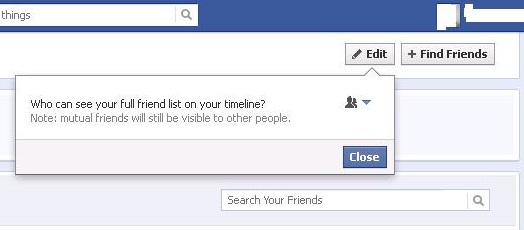 |
| Hide or Remove you Facebook Friend List |
Drawbacks:
- Nobody can suggest you friends.
- The Call option from your profile will also become invisible.
If you like the Post Please Share it With your Friends.






